 Main Page
Main Page
 Maps
Maps
 Config
Config
 Multi Player
Multi Player
 Bots
Bots
 Demos
Demos
 Links
Links
|
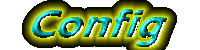
For a list of console commands check out the Quake console commands listing at The Stomping Grounds by following the link below.
http://www.stomped.com/content/quakestuff/console.html
The stuff here are useful (?) macros for Quake. You can use them by adding the lines and binding some keys in your config file, or adding the binding the stuff to the config and use it as a separate config with "exec ???.cfg" command. If you have trouble understanding how to use the codes, feel free to ask.
Click on the macro titles to view the code.
| Title | What it does |
|---|
| Quick Lightning | When you press the assigned key, you will switch to the lightening gun and start shooting it until you released the button. When you released the assigned button, your weapon will switch to the Rocket Launcher. |
| Quick Rocket | It will fire a rocket, then switch back the previous weapon you were using. |
| Quick Rocketjump | You will do a middle-height rocket jump in an instant! |
| Quick Pushlatency Changer | Change the pushlatency by just pressing the + and - keys. (you can change the keys) QuakeWorld only. |
| Quick Weapon Change | Chooses the most powerful weapon you've got. |
| My Config | The configuration file I use. It is kinda optimized (?) for GLQuake, QuakeWorld, and Rocket Arena. It's a very sloppy and rough config, but just in case you wanna use it. (or plays worse than I do) |
Do you have really cool scripts and config files? Would be nice if you inform me about it. Thanx.
[email protected]
|

